Form to CSS generator Builder | jQuery Plugin
Create your own CSS generator with the form to css generator Builder plugin.
Demo page | build A CSS generator like this in minutes:
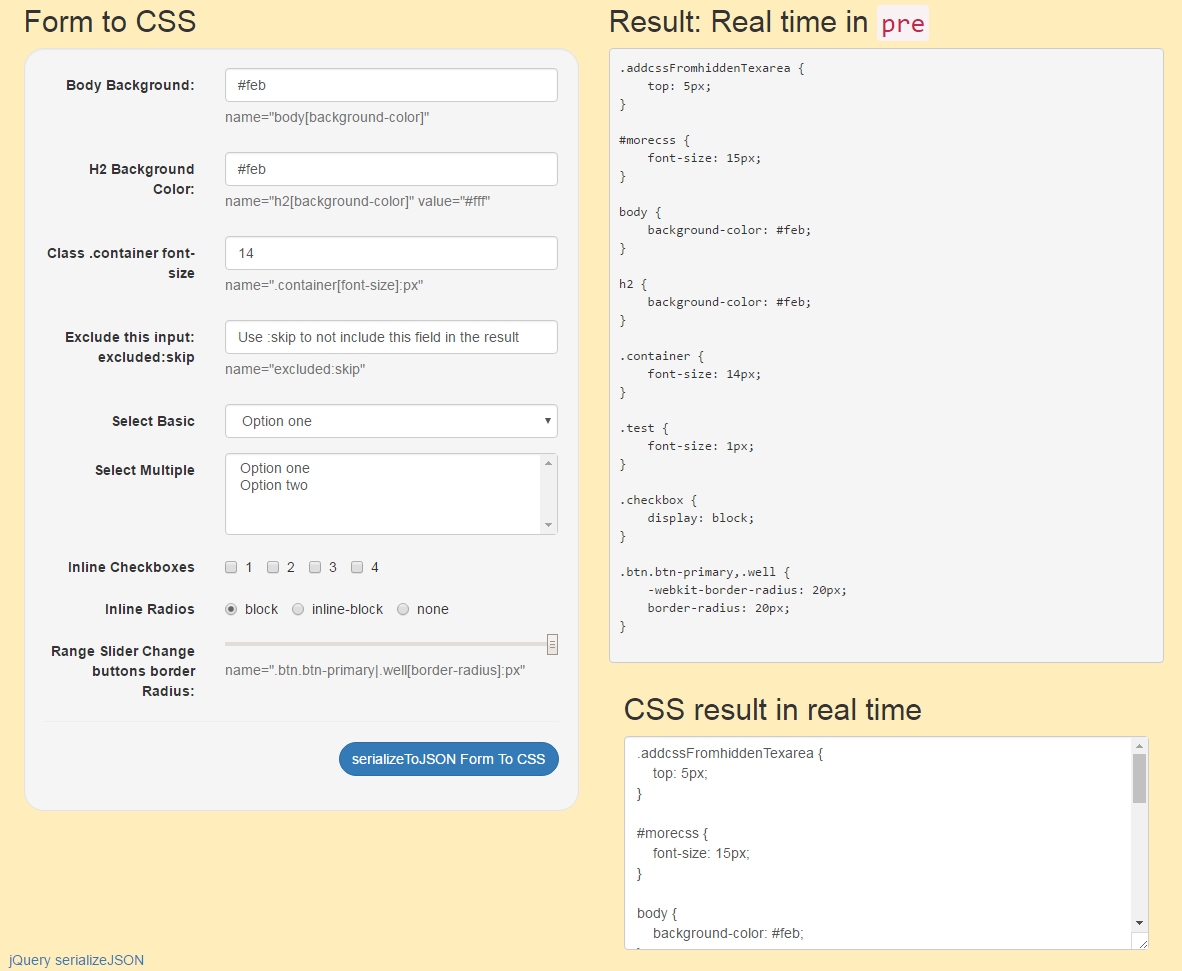
Why
I wanted to create my own CSS generator for a project with a form that update dynamically the css. I looked to some other project and i didn't liked the fact to write a lot of codes and i came up with a idea to create a form who automatically convert to CSS.
Usage example
HTML form (input, textarea and select tags supported):
Read the jQuery.serializeJSON for more details.
input name with body[background-color]
<input type="text" name="body[background-color]" value="yellow">CSS Output:
body {
background-color: yellow
}input name with h3[font-size]:px
<input type="text" name="h3[font-size]:px" value="15" />CSS Output:
h3 {
font-size: 15px
}For multiple class or ID since we use jQuery.serializeJSON, you can not separate selector with a comma, instead use | like the following example: input name with multiple selector .firstclass|secondClass[font-size]:px
<input type="text" name=".firstclass|secondClass[font-size]:px" value="15" />CSS Output:
.firstclass, .secondClass {
font-size: 15px
}Multiple input with the same selector will build your CSS:
<input type="number" name=".firstclass[font-size]:px" value="15" min="1" max="20" />
<input type="text" name=".firstclass[color]" value="#cccccc" /> CSS Output:
.firstclass {
font-size: 15px;
color: #cccccc;
}Since jQuery.serializeJSON do not take the : as a selector, we replace : by @ input name with #myID@hover[color] It may change in the futur if i can implement CSS media queries.
<input type="text" name="#myID@hover[color]" value="red" />CSS Output:
#myID:hover {
color: red
}user :skip or anything:skip to exclude input from being converted to CSS (from jQuery.serializeJSON)
Adding units to value
After the value, you can specify units to value
[]:px []:em []:percent []:important []:pximportant []:emimportant []:percentimportant
<input type="text" name=".myclass[padding]:em" value="2" />percent for %
important for !important
Using FormtoCSS function
Call the function this way. You can use a Class, ID or form
$(".formClass").formtoCSS();With all options:
Example call with all options:
$(".formClass").formtoCSS({
beautify: false, // default true
prefix: false, // css3 -webkit, -moz: default true
target: '#targetDIV', // target effected selector, single or multiple selector(s)
targetShow: true, // show target selector in css output result ex: #mytargetdiv: default false
addcss: '#addcss', // add more css from #addcss hidden textarea
output: 'pre,#result', // output CSS results, single or multiple selector(s)
header: false // add css to header in realtime: default true
});Tricks:
Sometime you need to append something to your input and formtoCSS did not update your CSS.
try .keyup():
$("#targetInput").val('#f43').keyup();
You can use hidden input and do create CSS with the right name informations
Dependency
Form to CSS need these javascript and jQuery plugins to work.
The cssparser add css3 prefix like -moz | -webkit
The cssparser need to be rewrite. I found it on the web and it's not perfect.
Demo:
https://jsfiddle.net/onigetoc/92fp0brf
You can fork and help for this project.
Markdown created with Editconvert